This comprehensive guide will walk you through everything you need to know about automated trading for beginners, from basic concepts to advanced implementation strategies, platform comparisons, and real-world cost analysis.
What is Automated Trading?
Automated trading, also known as algorithmic trading or algo trading, refers to the use of computer programs to execute trades based on predetermined criteria. These systems can analyze market data, identify trading opportunities, and place orders without human intervention. The software follows specific rules and parameters that you define, making trading decisions based on technical indicators, price movements, market conditions, or other quantifiable factors.
How Automated Trading Works
At its core, an automated trading system operates on a simple principle: if certain conditions are met, then execute a specific action. For example, a basic system might be programmed to buy a stock when its 20-day moving average crosses above its 50-day moving average, and sell when the opposite occurs.
The process typically involves several key components:
- Data Feed: The system requires real-time or near-real-time market data to make informed decisions. This includes price data, volume information, and sometimes fundamental data about the assets being traded.
- Strategy Engine: This is the brain of your automated trading system. It contains the logic and rules that determine when to buy, sell, or hold positions. The strategy can range from simple rule-based systems to complex machine learning algorithms.
- Risk Management: Automated systems must include risk management protocols to protect your capital. This includes stop-loss orders, position sizing rules, and portfolio diversification guidelines.
- Execution Engine: Once a trading signal is generated, the execution engine places the actual orders in the market through your broker’s API or trading platform.
- Performance Monitoring: The system continuously tracks its performance, allowing you to analyze results and make necessary adjustments to improve profitability.
Benefits of Automated Trading for Beginners
Emotion-Free Trading
One of the biggest advantages of automated trading is the elimination of emotional decision-making. Fear and greed are the two primary emotions that cause traders to make poor decisions. Automated systems execute trades based purely on logic and predefined criteria, removing the psychological barriers that often lead to losses.
When you’re manually trading, it’s easy to second-guess yourself, hold onto losing positions too long hoping they’ll recover, or exit winning trades too early due to fear of giving back profits. Automated systems don’t experience these emotions and will consistently follow your predetermined strategy.
24/7 Market Monitoring
Financial markets operate across different time zones, and opportunities can arise at any time. While you’re sleeping, working, or engaged in other activities, your automated trading system can continue monitoring the markets and executing trades according to your strategy. This is particularly valuable in forex markets, which operate 24 hours a day during weekdays.
Backtesting Capabilities
Before risking real money, automated trading systems allow you to backtest your strategies using historical data. This means you can see how your strategy would have performed in the past, helping you identify potential weaknesses and optimize your approach before going live.
Backtesting provides valuable insights into your strategy’s performance during different market conditions, helping you understand its strengths and limitations. You can analyze metrics such as win rate, average profit per trade, maximum drawdown, and risk-adjusted returns.
Consistent Execution
Automated systems execute trades with precision and consistency. They don’t get tired, distracted, or make calculation errors. Once you’ve defined your strategy parameters, the system will apply them uniformly across all trading opportunities, ensuring consistent implementation of your trading plan.
Speed and Efficiency
Automated systems can process market data and execute trades much faster than humans. In today’s markets, speed can be crucial, especially for strategies that rely on quick execution to capture small price movements or arbitrage opportunities.
Popular Automated Trading Platforms Comparison
Choosing the right platform is crucial for your automated trading success. Each platform has its own strengths, weaknesses, and target audience. Here’s a detailed comparison of the most popular options for beginners:
If you’re still deciding which platform is the best fit for your goals, experience level, and budget, we recommend starting with our in-depth guide on
choosing the right automated trading platform
.
NinjaTrader
Best For: Futures and forex traders, beginners interested in advanced charting and market analysis
Strengths: NinjaTrader is a powerful platform that excels in futures trading and offers sophisticated charting capabilities. The platform uses NinjaScript (based on C#) for strategy development, making it accessible to programmers while offering a visual strategy builder for non-coders. NinjaTrader provides extensive market analysis tools, including advanced order flow analysis and market replay functionality for strategy testing.
The platform offers a comprehensive backtesting engine with detailed performance analytics and walk-forward optimization. NinjaTrader also features a strong ecosystem of third-party addons, indicators, and strategies. The educational resources are extensive, with webinars, documentation, and community support helping beginners learn both trading and programming concepts.
If you’re new to building indicators or strategies on NinjaTrader, our Getting Started with NinjaScript guide walks through the basics step by step.
Limitations: Primarily focused on futures and forex markets, with limited stock trading capabilities. The learning curve can be steep for complete beginners, especially when transitioning from basic strategies to advanced programming. The platform can be resource-intensive when running multiple strategies or complex market analysis tools simultaneously.
TradeStation
Best For: Serious beginners with programming interest, multi-asset algorithmic trading, those wanting integrated brokerage services
Strengths: TradeStation offers one of the most comprehensive algorithmic trading environments available, supporting stocks, options, futures, and forex. The platform uses EasyLanguage, a proprietary programming language designed specifically for trading strategies, which is more intuitive than many alternatives for beginners. TradeStation provides excellent backtesting capabilities with detailed reporting and optimization tools.
The integrated brokerage services mean seamless execution without third-party connections. The platform offers portfolio-level backtesting, allowing you to test multiple strategies across different assets simultaneously. TradeStation’s RadarScreen provides real-time scanning and alerts, while the Strategy Network allows users to browse and purchase strategies from other developers.
Limitations: Higher costs compared to some competitors, especially for low-volume traders. EasyLanguage, while beginner-friendly, is proprietary and skills don’t transfer to other platforms. The platform can be overwhelming for complete beginners due to its extensive feature set. Account minimums may be prohibitive for small traders.
MetaTrader 4 (MT4) and MetaTrader 5 (MT5)
Best For: Forex trading beginners, those wanting extensive community support
Strengths: MetaTrader platforms are among the most popular choices for automated forex trading. They offer a user-friendly interface with built-in strategy development tools using MQL4 (for MT4) or MQL5 (for MT5) programming languages. The platforms feature extensive backtesting capabilities, a large community of developers, and thousands of pre-built Expert Advisors (EAs) available for purchase or free download.
The Strategy Tester in MetaTrader allows comprehensive backtesting with detailed reports, including profit/loss analysis, drawdown statistics, and trade-by-trade breakdowns. The platforms also support walk-forward optimization, which helps ensure your strategy remains robust across different market conditions.
Limitations: Primarily focused on forex and CFD trading, with limited stock market access. The programming languages (MQL4/MQL5) have a learning curve for complete beginners. Additionally, the platforms can be resource-intensive when running multiple automated strategies simultaneously.
TradingView
Best For: Beginners who prefer visual strategy development, multi-asset trading
Strengths: TradingView offers Pine Script, a relatively beginner-friendly programming language for creating automated strategies. The platform excels in charting capabilities and social features, allowing you to learn from other traders and share strategies. It supports multiple asset classes including stocks, forex, cryptocurrencies, and commodities.
The visual nature of TradingView makes it easier for beginners to understand market dynamics and strategy performance. The paper trading feature allows you to test strategies with virtual money before committing real capital.
Limitations: Limited direct broker integration compared to dedicated trading platforms. Advanced features require paid subscriptions, and execution speed may not be optimal for high-frequency strategies.
Interactive Brokers (TWS) with API
Best For: Serious beginners willing to invest time in learning, those wanting access to global markets
Strengths: Interactive Brokers offers one of the most comprehensive APIs in the industry, supporting multiple programming languages including Python, Java, C++, and .NET. The platform provides access to stocks, options, futures, forex, and bonds across global markets with competitive commission rates.
The TWS platform includes sophisticated order management tools and risk controls. For beginners interested in learning programming, IB’s API documentation is comprehensive, and there are numerous third-party libraries and educational resources available.
Limitations: Steep learning curve for beginners. The interface can be overwhelming, and developing automated strategies requires programming knowledge. Account minimums and monthly fees may be prohibitive for small accounts.
QuantConnect
Best For: Programming-oriented beginners, those interested in quantitative finance
Strengths: QuantConnect provides a cloud-based algorithmic trading platform with extensive educational resources. It supports multiple programming languages, primarily C# and Python. The platform offers free access to historical data spanning multiple asset classes and includes a comprehensive backtesting engine.
The community aspect is strong, with thousands of shared algorithms and active forums for learning. The platform handles infrastructure concerns, allowing you to focus on strategy development rather than technical setup.
Limitations: Limited to cloud-based development, which some traders prefer to avoid. Live trading requires paid subscriptions, and the platform may not be suitable for strategies requiring ultra-low latency execution.
cTrader
Best For: Forex and CFD beginners who want professional-grade tools
Strengths: cTrader offers cAlgo for automated trading development using C#. The platform provides excellent execution speeds, level II pricing, and advanced charting capabilities. The development environment is more modern than MetaTrader, with better debugging tools and code management features.
Backtesting is robust and includes walk-forward optimization capabilities. The platform also supports copy trading, allowing beginners to automatically copy trades from experienced traders while learning strategy development.
Limitations: Smaller community compared to MetaTrader, meaning fewer third-party resources and pre-built strategies. Limited to forex and CFD trading, with fewer broker options supporting the platform.
Automated Trading Development Process
Developing a successful automated trading system requires a systematic approach. Here’s a step-by-step process that beginners should follow:
Step 1: Strategy Research and Conceptualization
Begin by researching different trading strategies and market inefficiencies. This might involve studying
technical indicators,
fundamental analysis approaches, or market microstructure patterns. Popular starting points for beginners include
trend-following strategies, mean reversion systems, and breakout trading approaches.
During this phase, focus on understanding the market dynamics you want to exploit. Read academic papers, trading books, and analyze successful traders’ approaches. Consider factors such as market conditions where your strategy might work best, the timeframes you’ll trade, and the assets you’ll focus on.
Step 2: Strategy Formulation and Rule Definition
Once you have a conceptual understanding of your strategy, translate it into specific, quantifiable rules. This involves defining entry conditions, exit conditions, position sizing rules, and risk management parameters.
For example, instead of saying “buy when the trend is up,” specify “buy when the 20-day exponential moving average crosses above the 50-day exponential moving average and the RSI is between 30 and 70.” The more specific your rules, the easier it will be to program and test your strategy.
Step 3: Backtesting and Optimization
Implement your strategy using historical data to see how it would have performed in the past. This process, called backtesting, is crucial for validating your approach before risking real money. Use at least 2-3 years of historical data to ensure your strategy works across different market conditions.
During backtesting, pay attention to key metrics such as total return, maximum drawdown, Sharpe ratio, win rate, and average profit per trade. Look for periods where your strategy performed poorly and try to understand why.
Be careful not to over-optimize your strategy to fit historical data perfectly, as this can lead to curve-fitting and poor real-world performance. Instead, focus on creating robust strategies that work reasonably well across different market environments.
Step 4: Paper Trading and Forward Testing
Before committing real money, test your strategy using paper trading or a demo account. This allows you to see how your strategy performs in real-time market conditions without financial risk. Pay attention to execution issues, slippage, and any differences between your backtested results and live performance.
Forward testing should last at least 1-3 months to gather meaningful data about your strategy’s real-world performance. During this period, monitor your strategy closely and document any issues or unexpected behaviors.
Step 5: Live Implementation with Small Position Sizes
Once you’re confident in your strategy’s performance, begin live trading with small position sizes. This allows you to gain experience with real money while limiting potential losses. Gradually increase position sizes as you become more comfortable with the strategy’s performance and your ability to manage the system.
Step 6: Continuous Monitoring and Improvement
Automated trading systems require ongoing maintenance and improvement. Markets evolve, and strategies that work today may become less effective over time. Regularly review your system’s performance, update your strategy as needed, and stay informed about market developments that might affect your approach.
Cost Analysis and Budget Planning
Understanding the costs involved in automated trading is crucial for beginners to make informed decisions and set realistic expectations. Here’s a comprehensive breakdown of the expenses you should consider:
Platform and Software Costs
Free Platforms: Some platforms like MetaTrader 4/5 and TradingView (basic version) are available at no cost. However, free platforms often come with limitations such as delayed data feeds, fewer features, or restricted backtesting capabilities.
Paid Platforms: Premium platforms typically range from $50-500 per month, depending on features and data quality. Professional platforms like Bloomberg Terminal can cost $2,000+ per month, but these are generally overkill for beginners.
Development Tools: If you’re building custom solutions, development environments like Visual Studio or specialized trading software can range from free (community editions) to several hundred dollars per year for professional versions.
Data Feed Expenses
Real-time Data: Quality real-time data feeds are essential for automated trading. Costs vary by asset class and geographic coverage. Forex data is often cheaper ($50-200/month) compared to comprehensive stock market data feeds ($300-1,000/month).
Historical Data: For backtesting, you’ll need historical data. Some platforms include this, while others charge separately. Expect to pay $100-500 for comprehensive historical datasets, depending on the asset classes and time periods you need.
Alternative Data: Advanced strategies might require alternative data sources such as news sentiment, social media data, or satellite imagery. These specialized data feeds can range from $500-5,000+ per month.
Broker Commissions and Fees
Commission Structures: Different brokers offer various commission structures. Some charge per trade ($1-10 per trade), others use percentage-based fees (0.1-0.5% of trade value), and some offer flat monthly fees for unlimited trading.
Spread Costs: In forex and CFD trading, spreads represent a significant cost. Even small differences in spread can impact profitability, especially for high-frequency strategies.
Financing Costs: Holding positions overnight often incurs financing costs, particularly in leveraged trading. These costs can add up significantly for strategies that hold positions for extended periods.
Infrastructure and Hosting
VPS Hosting: To ensure your automated system runs 24/7 with minimal downtime, many traders use Virtual Private Servers (VPS). Basic forex VPS hosting costs $20-50 per month, while high-performance solutions for low-latency trading can cost $200-1,000+ per month.
Co-location Services: For ultra-low latency strategies, co-location services place your servers directly in exchange data centers. These services are expensive ($1,000-10,000+ per month) and typically only justified for high-frequency trading strategies.
Redundancy and Backup Systems: Professional traders often implement redundant systems to prevent downtime. This might include backup internet connections, redundant servers, and failover mechanisms, adding $100-500+ per month to costs.
Development and Maintenance Costs
Learning Investment: If you’re learning to code, consider the cost of educational resources, courses, and books. Budget $200-2,000 for quality educational materials and courses.
Outsourcing Development: If you hire developers to build your systems, costs can range from $50-200 per hour for skilled programmers. Complete system development might cost $5,000-50,000+ depending on complexity.
Ongoing Maintenance: Systems require regular updates, bug fixes, and optimizations. If outsourcing, budget $1,000-5,000+ per year for ongoing maintenance.
Sample Budget Scenarios
Beginner Budget (Under $500/month)
MetaTrader 4/5 platform (free), basic VPS hosting ($30), modest data feeds ($100), low-cost broker with reasonable commissions ($50-200 in trading costs), educational materials ($50-100 one-time).
Total monthly cost: $180-330.
Intermediate Budget ($500-2,000/month)
TradingView Pro ($60), better VPS hosting ($100), comprehensive data feeds ($400), multiple broker accounts ($200-800 in trading costs), strategy development tools ($200).
Total monthly cost: $960-1,560.
Advanced Budget ($2,000+/month)
Professional platform subscriptions ($500), high-performance hosting ($400), premium data feeds ($1,000), multiple asset classes and brokers ($1,000+ in trading costs), dedicated development resources ($2,000+).
Total monthly cost: $4,900+.
Risk Management in Automated Trading
Risk management is perhaps the most critical aspect of automated trading that beginners must understand. Even the most profitable strategy can destroy an account if proper risk controls aren’t implemented.
Position Sizing Strategies
Fixed Fractional Method: Risk a fixed percentage of your account on each trade, typically 1-3% for conservative approaches. This method adjusts position sizes based on account value, helping preserve capital during losing streaks.
Kelly Criterion: A mathematical approach that calculates optimal position sizes based on win rate and average win/loss ratios. While theoretically optimal, it often suggests position sizes that are too aggressive for most traders.
Volatility-Based Sizing: Adjust position sizes based on market volatility, taking larger positions when volatility is low and smaller positions when volatility is high.
Stop Loss and Take Profit Strategies
Fixed Stop Losses: Set predetermined stop loss levels based on dollar amounts or percentage losses. While simple to implement, this approach doesn’t account for varying market conditions.
Volatility-Based Stops: Adjust stop loss levels based on recent market volatility, using indicators like Average True Range (ATR) to set more appropriate stop levels.
Trailing Stops: Automatically adjust stop loss levels as trades move in your favor, allowing profits to run while protecting against reversals.
Drawdown Management
Maximum Drawdown Limits: Implement rules that reduce position sizes or halt trading when drawdown exceeds predetermined levels, typically 10-20% of account value.
Conclusion
Automated trading offers beginners an exciting opportunity to participate in financial markets with discipline, consistency, and efficiency. While it eliminates many of the emotional pitfalls of manual trading, it also introduces its own set of challenges — from platform selection and cost management to ongoing monitoring and strategy refinement.
By taking a structured approach — researching strategies, backtesting thoroughly, starting small, and implementing strong risk management — new traders can build a solid foundation in algorithmic trading. With the right tools, continuous learning, and careful planning, automated trading can become a powerful ally in achieving long-term financial goals.

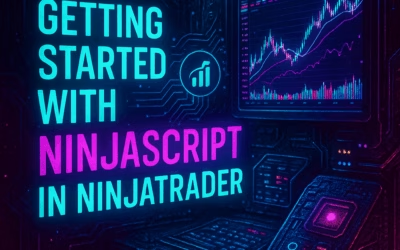

0 Comments